Posting Spore Downloads
Page 1 of 1
 Posting Spore Downloads
Posting Spore Downloads
If you want to post your Spore creation, here are the steps to do it.
1. You need the Author, Name (of the creation), Description, Pics or Pic, and the Download
2. Go to your Sporepedia on Spore.com
3. Go to the bottom left hand side of the creatures picture and click and drag the pic onto the desktop (Click and hold the Yellow Icon in the bottom left hand side of the pic). That is now your download. Upload it with MediaFire or Savefile (MediaFire is recommended)
4. The download now on your desktop is also your Pic. Upload it to ImageShack.com
The rest is for you to provide. If you need any more help, post it here.
1. You need the Author, Name (of the creation), Description, Pics or Pic, and the Download
2. Go to your Sporepedia on Spore.com
3. Go to the bottom left hand side of the creatures picture and click and drag the pic onto the desktop (Click and hold the Yellow Icon in the bottom left hand side of the pic). That is now your download. Upload it with MediaFire or Savefile (MediaFire is recommended)
4. The download now on your desktop is also your Pic. Upload it to ImageShack.com
The rest is for you to provide. If you need any more help, post it here.
Hoyo12- Admin

- Number of posts : 56
Registration date : 2008-07-14
Page 1 of 1
Permissions in this forum:
You cannot reply to topics in this forum